
When Apple announced the iPad, with its specifications, I was left a bit unimpressed. I consider myself a power user. I work on two macbooks and a Mac pro at work. My work consists of graphic designs, illustrations and photography. Most of us wanted a tablet with Mac OSX on it, for both productivity and fun. Instead we got a bigger iPod touch. I ignored it for a month after it was released, until my coworker brought his in one day. We were all in a meeting, where for the better half of it, I was on his iPad. All of my hatred for this device faded very quickly, with each passing second I played with it.
I really didn't miss Flash like I thought I would. Actually, good riddance, I say. I don't miss those stupid facebook games, and other flash content which burned through cpu cycles, killing battery life. The only flash related content I'd miss not having was Hulu. But guess what? Hulu app is coming to the iPad! Since we're on the topic of apps, the one app I find to be pretty amazing, is Alias Sketchbook pro. I've used this app on the mac before, and to me, it was always a program better suited for touch screens. I've ignored it until it was available for the iPad. After I grabbed it off the App store, I was blown away by how responsive this was. Being a 10 year photoshop/painter user, this app felt very natural too me. I knew what to do right away. I do find it awkward painting/drawing with my finger, that's why I ordered the Ten One Pogo Sketch stylus pen. I can't wait till it gets here.
It's great as a ebook/PDF magazine reader. As a matter of fact, I'm having the best experience reading my PDFs with this device. It's incredibly fast. I Have PDFs as large as 150mb and yet, it manages to load and go through them very quick. All thanks to the quick cpu architecture of the iPad. The ebook experience is good, though not as good as e-ink found in the Kindle and Sony Reader. E-ink looks just like a real printed page, offering less eye strain and better legibility under sunlit conditions. The iPad isn't terrible under similar conditions, it's just not as good. It's essentially a computer screen, it will cause eye strain if you're not careful.
Another thing I will use this device for, is a presentation tool.
I'm in the business of selling my creative services. Everything ranging from design, art direction, illustration, retouching and photography. I used to lug around my 13" macbook to present to clients. But now, I have an even more portable, sleeker and impressive way to present my work. It's the iPad. Now, I didn't get this device solely for the purpose of presentation, I got it because I'm a tech geek, parent, movie buff and a heavy iPhone user. If you love your iPhone and/or iPod Touch, the iPad is for you.
My iPad was purchased a week before the 3G version is released. I got the 64gb wifi model. I am already paying for data service on my iPhone, I'll be damned if my mobile carrier gets more money from me to have data on another device. So, what did I do? I used MyWi app for my iPhone as a wifi hotspot. It's been flawless so far. 3G is faster on the iPad then it is on the iPhone. The iPhone3G's main bottleneck being the processor itself. The 3Gs I'm hearing is significantly quicker. Anyway, Mywi is only available through the cydia store, which can only be installed after you Jailbreak the device.
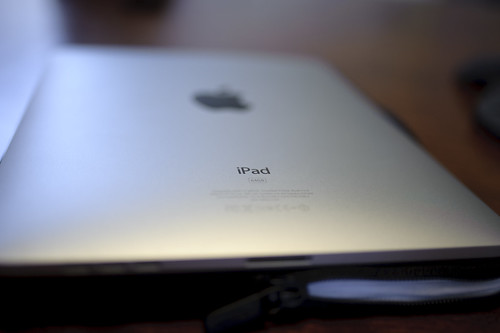
No comments:
Post a Comment